What is an encoder? This article tells you everything you need to know
2024-09-12 15:14:38 1720
Contents of this article:
1. What is an encoder?
2. How does the encoder work?
3. What are the types of encoders?
4. What are the application scenarios of encoders?
5. How to choose the right encoder?
Choose incremental or absolute based on accuracy requirements
Environmental considerations
Consider the compatibility of mechanical and electrical interfaces
Other considerations
6. How to install and maintain the encoder?
Installation precautions
Routine maintenance Suggestions
7. What is the difference between encoder and decoder?
8. Common faults and troubleshooting methods of encoders
Encoder common faults
Fault diagnosis method
Troubleshooting procedure
9. Conclusion
Have you ever wondered how encoders work? When it comes to information processing, communication systems, or computer science, have you ever encountered data conversion confusion? This is indeed a common problem, as not knowing the encoder can lead to errors in information transmission and increase the difficulty of system debugging. Fortunately, these problems can be solved with the right knowledge.
In this blog post, INFINITECH will introduce you in detail the basic concepts of encoders, the different types and their wide range of application scenarios. We also discuss how to choose the right encoder and provide advice on installation and maintenance. With this guide, you will be able to better understand and apply encoder technology to overcome the various challenges that may arise.
Below, let's take a step by step to unravel the mystery of the encoder.

1. What is an encoder?
Encoders are devices or programs used in information processing, communication systems, or computer science to convert information from one format or code to another. It can be a mechanical encoder for measuring angular position or linear displacement, common in industrial automation; It can also be a digital signal encoder, which is used to convert raw data such as text, images or audio into digital signals suitable for transmission, including compression algorithms, error detection and correction coding; There are also video/audio encoders for compressing multimedia data into specific formats for storage or network transmission, such as H.264, H.265, or MP3; Character encoders, such as ASCII or Unicode encodings, define how to represent each character in a character set as a binary number; In the field of deep learning, encoders are used as part of autoencoders to map input data into a lower-dimensional space, helping with tasks such as data dimensionality reduction, feature extraction, or anomaly detection.
The specific design and use of encoders vary depending on their application scenario, but their core function is always to transform information into a more useful or compact form.
2. How does the encoder work?
Different types of encoders work differently.
-
Mechanical encoders: This type of encoder works by physically connecting to a rotating shaft or other moving part. When the shaft turns or the part moves, sensors inside the encoder detect these changes and convert them into electrical signals. These signals can be incremental (producing a pulse signal each time a certain Angle or distance is moved) or absolute (providing a unique coded representation of the current position). Mechanical encoders are often used in control systems that require precise position feedback.
-
Digital signal encoder: In a digital communication system, the encoder receives raw data (such as files or streaming media) and encodes the data using specific algorithms to reduce the amount of data or increase transmission efficiency. This often involves data compression techniques, such as lossless or lossy compression, as well as error detection and correction mechanisms to ensure that the data can remain intact during transmission.
-
Video/audio encoders: Video or audio encoders use a specific encoding standard, such as H.264/H.265 (video) or AAC/MP3 (audio), to compress multimedia content. The coding process typically includes steps such as removing redundant information (such as duplicate data between adjacent frames), quantization, and entropy coding, so that data can be stored more efficiently or transmitted over the network.
-
Character encoders: Character encoders convert characters into numeric codes so that computers can recognize and process them. For example, the ASCII encoding maps each character to a 7 - or 8-bit binary number, while Unicode provides larger character set support and can use different encoding schemes (such as UTF-8, UTF-16) to represent literals in various languages.
-
Encoders in neural networks: In the field of machine learning, especially deep learning, an encoder, as part of an autoencoder, receives input data and processes it through a series of layers (typically neural network layers), ultimately mapping the input to a lower-dimensional representation space (i.e., the encoding or latent space). This process can be viewed as a nonlinear feature extraction method for dimensionality reduction, feature learning, or data compression.
3. What are the types of encoders?
Encoders can be divided into various types according to different classification criteria. Here are some common categories and their explanations:
Classification by detection principle:

Photoelectric encoders: Use light sources and photosensitive elements to detect position changes.
Magnetoelectric encoders: Use changes in the magnetic field to detect position or speed.
Induction encoder: Use the principle of electromagnetic induction to detect displacement.
Capacitive encoder: Position is detected by changes in capacitance.
Classification by output signal form:

Analog encoder: The output is a continuously changing voltage or current signal.
Digital encoder: The output is a discrete digital signal.
Classification by encoding:

Incremental encoder: Each rotation of a fixed Angle, a certain number of pulse signals are issued, and the angular displacement or linear displacement is measured by counting the pulses.
Absolute encoder: Each position corresponds to a unique code, which can directly read the current position information.
Hybrid encoder: Combining the advantages of incremental and absolute, it can maintain position information after power failure and provide incremental information.
Classification by appearance:
Shaft encoder: has a protruding shaft that can be connected directly to the drive shaft.
Through hole type encoder: the center is empty, easy to pass through the shaft or other components.
Blind encoders: center hole, but not fully penetrated, suitable for some special installation requirements.
Classification by mechanical structure:
Rotary encoder: mainly used to measure the Angle of mechanical equipment, speed or motor speed.
Linear encoder: mainly used to measure linear displacement, including wire encoder and linear encoder.

Classified by output type of signal:
Voltage output: Direct output voltage signal.
Open collector output: Interface suitable for multiple logic levels.
Complementary push-pull output: provides high drive capability.
Long line drive output: suitable for long distance transmission.
Classification by mechanical installation form:
Clamp flange type: flange mounting.
Synchronous flange type: installation and synchronous rotation with the drive shaft.
Servo mounting type: A mounting mode designed specifically for servo motors.
4. What are the application scenarios of encoders?
Encoders can be found anywhere precise position or speed feedback is required.
Here are some of the main application scenarios:
Industrial Automation:
In factory automated production lines, encoders are used to precisely control the position and speed of robots, ensuring the precise execution of each process.
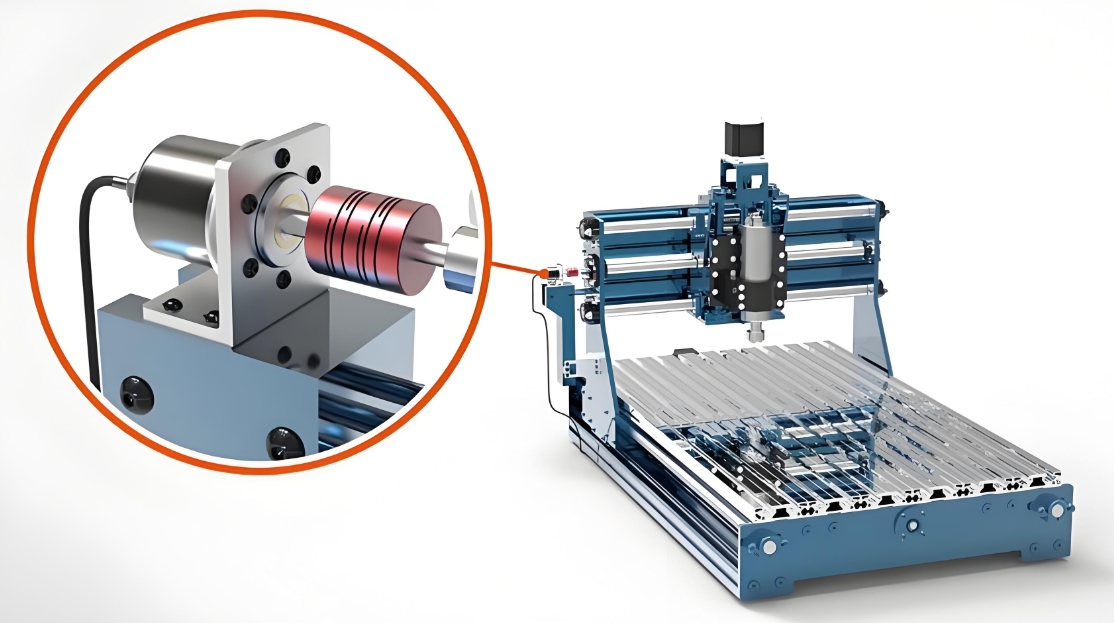
In numerical control machine tools (CNC), encoders help monitor the position of the tool and ensure machining accuracy.
Servo motors are usually equipped with encoders to achieve closed-loop control, ensuring precise motion control.
Robotics:
In multi-joint robots, encoders are installed at each joint to provide feedback on the joint position, which is essential to achieve precise motion control and path planning.
In collaborative robots (Cobots), encoders help the robot sense its position relative to the environment, ensuring safe human-machine collaboration.
Precision measuring Equipment:
In a coordinate measuring machine (CMM), encoders are used to measure the size and geometry of parts, providing highly accurate measurement results.
In laboratory equipment, such as microscopes or scanning probe microscopes (SPM), encoders are used to precisely control the movement of the sample table.
Video compression technology:
In video coding, encoders use compression algorithms (such as H.264, H.265, etc.) to reduce the amount of video data and make it easier to store and transfer. This is particularly important in video streaming services, video conferencing and video surveillance systems.
Automotive electronic System:

In the automotive industry, encoders are used to monitor engine speed, wheel speed, and the status of other critical components, which are essential for the safe operation of vehicles.
In autonomous driving technology, encoders help the vehicle sense its own state of motion, such as steering Angle and driving speed.
Aerospace:
In the attitude control system of the aircraft, the encoder is used to monitor the attitude and direction of the aircraft to ensure flight stability and safety.
In satellite communication, the encoder is used to precisely control the position of the antenna to ensure the correct reception of the signal.
Medical equipment:
In medical imaging devices, such as MRI or CT scanners, encoders are used to control the precise movement of the patient bed, ensuring image quality.
In surgical robots, encoders provide precise control over the position of surgical tools to help surgeons perform complex surgical operations.
Consumer Electronics:
In some high-end mice or rollers, the encoder is used to detect the user's scrolling motion for a smooth scrolling experience.
In printers or scanners, encoders are used to monitor the position of the paper or scan head, ensuring the accuracy of printing and scanning.
5. How to choose the right encoder?
The choice of the appropriate encoder needs to be determined according to the specific application requirements.
Choose incremental or absolute based on accuracy requirements
Incremental encoders: Suitable for applications that require continuous measurement of changes in motion speed and displacement. If your application is primarily dynamic, requires frequent acquisition of position change information, and can accept the need to recalibrate after a power outage, then an incremental encoder may be the right choice.
Absolute encoders: Suitable for applications that require high-precision position feedback and do not allow loss of position information after power failure. If you need accurate position information at all times, even after a power outage to restore the correct initial position, then an absolute encoder is the better choice.
Environmental considerations
Temperature: Some encoders may not perform well at extreme temperatures, so you need to choose a product that can withstand the temperature range of the application environment.
Humidity: High humidity environments may cause electrical components to fail, so you need to choose a moisture-proof design of the encoder.
Degree of pollution: In environments with dust, oil or other contaminants, encoders with higher protection levels, such as IP65 or higher, should be selected. The higher the protection level, the stronger the protection ability of the encoder against the external environment.
Consider the compatibility of mechanical and electrical interfaces
Mechanical interface: Ensure that the encoder's shaft diameter, flange size, mounting method, etc. match your mechanical design.
Electrical interface: Check that the encoder's output signal type (such as TTL, HTL, RS-422, etc.) is compatible with your control system. Also, make sure that the power supply voltage required for the encoder matches your power system.
Other considerations
Resolution and accuracy: Select the appropriate resolution and accuracy level according to the actual needs of the application.
Service life and maintenance: Understand the mean time between failures (MTBF) and life expectancy of encoders to evaluate their long-term performance.
Cost-effectiveness: under the premise of meeting the application needs, choose cost-effective products.
Technical support: Choose a supplier with good customer support and service.
6. How to install and maintain the encoder?
Proper installation and maintenance can ensure the normal operation of the encoder to the greatest extent and extend its service life.
Installation precautions
Shaft alignment: Ensure accurate alignment of encoder shaft and drive shaft. When using the coupling, attention should be paid to the concentricity and parallelism of the shaft to avoid additional vibration or stress caused by misalignment. Choosing the right coupling, such as a flexible coupling, can compensate for slight shaft misalignment.
Support structure strength: The encoder mounting surface should be rigid enough to avoid loosening or damage to the encoder due to mechanical vibration. Ensure that the encoder installation position is not affected by additional bending torque, so as not to affect its accuracy.
Installation environment: Before installation, confirm whether the protection level of the encoder is suitable for the application environment, such as temperature, humidity, dust, etc. Try to stay away from the source of electromagnetic interference to ensure the purity of the encoder signal.
Electrical connection: Correctly connect the power and signal lines according to the encoder instructions to prevent reverse connection or short circuit. Use shielded cables to reduce electromagnetic interference and ensure the quality of signal transmission.
Debugging and calibration: In the case of absolute encoders, initialization Settings are required to ensure the correct starting position. Adjust encoder parameters as needed, such as resolution, output signal type, etc.
Routine maintenance Suggestions
Regular cleaning: Clean the encoder housing regularly to prevent dust and impurities from entering the encoder interior. For encoders that can be opened, regularly clean the dust and dirt inside, especially the lens part of the photoelectric encoder.
Check connections: Check cables regularly for wear, breakage, or other damage. Make sure all connectors are securely connected and not loose or corroded.
Mechanical inspection: Check whether the encoder shaft and related bearings have abnormal noise or vibration, and find and solve the problem in time. Periodically check that all fasteners are tightened to prevent the encoder position from shifting due to loosening.
Periodic calibration: precision calibration is performed regularly to ensure that the measurement accuracy of the encoder meets the requirements. Perform performance tests as required, such as response time, stability, etc.
Backup plan: Prepare the necessary spare parts so that the encoder can be quickly replaced in case of failure. For some wearing parts or high-load encoders, it is recommended to develop a regular replacement plan.
7. What is the difference between encoder and decoder?
Encoders are responsible for converting raw data (such as text, images, audio, etc.) into a form suitable for transmission or storage, a process that usually includes data compression, error detection and correction, signal modulation, and format conversion. With these steps, the encoder can reduce the amount of data, make the data more compact, easy to transmit or store, and can help detect and correct errors that may occur.
The decoder is responsible for restoring the encoded data to the original data, that is, performing the inverse operation of the encoding process. The main tasks of decoder include signal demodulation, data decompression, error detection and correction, and format restoration. Through these steps, the decoder is able to restore the received signal to its original data form, correct as much as possible the errors that occurred during transmission, and finally convert the data from the encoded format back to the original format.
In practice, the encoder and decoder are a pair of devices or programs that cooperate with each other. For example, in video streaming services, encoders compress video into formats such as H.264 or H.265 for transmission over the network; The decoder decodes the received compressed video data into the original video at the client side for the player to display. Similarly, in wireless communication, the encoder converts the voice or data signal into a format suitable for wireless transmission, and incorporates an error protection mechanism; The decoder restores the signal to the original speech or data at the receiving end.
In general, encoders and decoders are a pair of devices or programs that cooperate with each other, and they play an important role in the transmission, storage and processing of data. The encoder is responsible for converting the raw data into a form that is easy to process, while the decoder is responsible for restoring these encoded data to its original state.
8. Common faults and troubleshooting methods of encoders
Encoder common faults
Signal instability:
Cause: The connection cable may be loose or damaged, or the internal contact of the encoder is poor.
Solution: Check and tighten all connections and replace cables if necessary; Check whether the wiring inside the encoder is loose or oxidized, and clean or replace it.
Encoder not working:
Cause: The power supply is not connected, the power supply voltage does not meet the requirements, or the encoder is damaged.
Solution: Check the power connection and confirm whether the voltage is correct; Replace the encoder.
Inaccurate reading:
Cause: encoder shaft and drive shaft misalignment, encoder internal components wear or damage.
Solution: recalibrate shaft alignment; Replace worn or damaged parts.
Encoder overheating:
Cause: The ambient temperature is too high or the heat dissipation of the encoder is poor.
Solution: Improve the ventilation conditions to ensure that the ambient temperature is appropriate; Check the heat dissipation design of the encoder is reasonable.
Fault diagnosis method
a. Check appearance
First check the appearance of the encoder for obvious damage, such as cracks, deformation or obvious physical damage. If there is an indicator light on the encoder, observe whether it is working properly. For example, whether the power indicator is on and the error indicator is blinking.
b. Test the electrical connection
-
Check the power supply: Confirm that the power supply of the encoder is normal, including whether the power supply voltage meets the specifications of the encoder.
-
Check ground: Ensure that the encoder is well grounded to avoid electromagnetic interference.
-
Check the cable connection: Check whether the cable connection between the encoder and the controller is firm, whether it is damaged or loose.
c. Use diagnostic tools
-
Read status: Use specialized diagnostic software or tools to read the status information of the encoder to see if there are error codes or warning messages.
-
Signal detection: Use an oscilloscope or other signal detection tools to check the quality of the encoder output signal, such as whether the amplitude, frequency or waveform of the signal is normal.
d. Perform basic tests
-
Manual test: Manually rotate the encoder shaft to observe whether the output signal is normal. For incremental encoders, a stable pulse signal should be observed; For absolute encoders, the correct encoding value should be read.
-
Comparison testing: If possible, a suspected faulty encoder can be tested against a known good encoder to see if there are significant differences.
e. Check the mechanical installation
-
Shaft alignment: Check that the encoder shaft is well aligned with the drive shaft to ensure that there is no additional vibration or stress.
-
Installation surface: Ensure that the installation surface of the encoder is smooth and the mounting screws are tight to avoid faults caused by improper installation.
f. Analyze environmental factors
-
Temperature and humidity: Check whether the operating environment of the encoder exceeds its rated operating temperature and humidity range.
-
Pollution degree: If there is more dust, oil or other pollutants in the working environment, it may affect the normal operation of the encoder.
Troubleshooting procedure
First check the outside of the encoder for obvious signs of damage, then check the power supply and connection cables.
Use an oscilloscope or other tools to test the output signal of the encoder and determine whether the signal is normal.
Ensure that the encoder shaft is well aligned with the drive shaft to avoid problems caused by misalignment.
Make sure the software configuration of the encoder is correct, such as resolution Settings, signal type, etc.
Check that the working environment of the encoder meets its working requirements.
If the above steps do not solve the problem, try replacing a new encoder to see if it is back to normal.
9. Conclusion
After understanding the importance of encoders in information processing, communication systems and computer science, we can conclude that whether it is the application of mechanical encoders in industrial automation, or the role of digital signal encoders in data compression and transmission, encoders are the key to ensuring accurate information conversion and efficient transmission. Understanding the correct selection, installation and maintenance methods of encoders can significantly improve the reliability and efficiency of the system. At the same time, the encoder and decoder complement each other to ensure the integrity and availability of data in the entire transmission link. Through the introduction of this article, readers should be better equipped to deal with practical problems involving encoders and be able to choose the most appropriate solution according to their specific needs.












